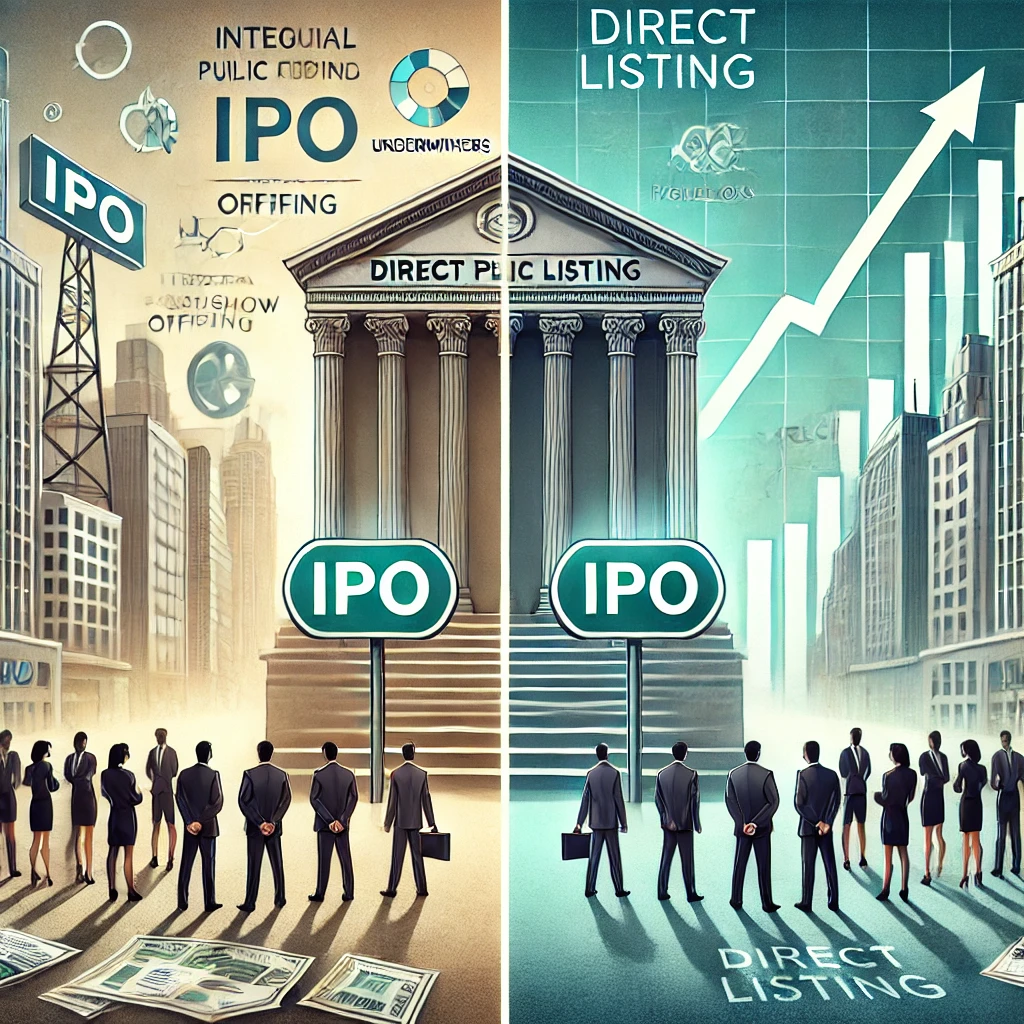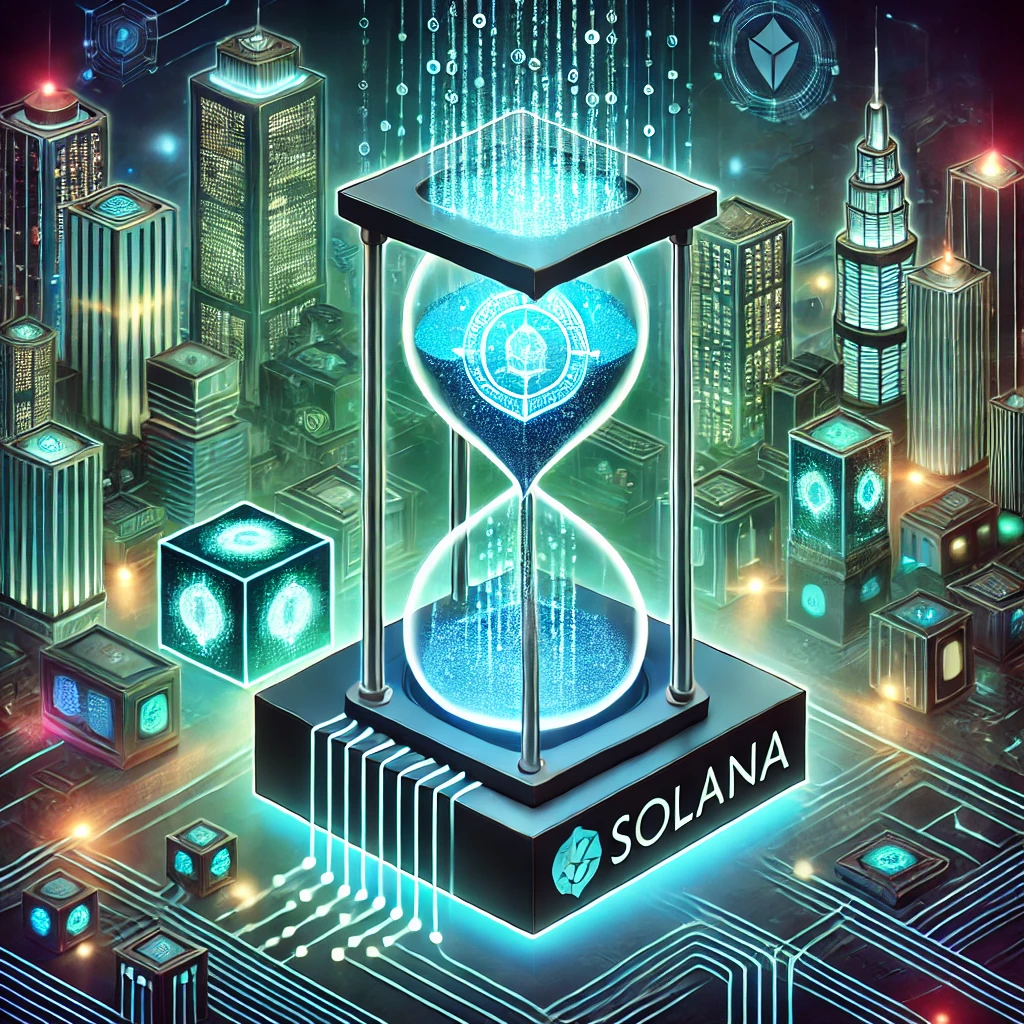Estimated reading time: 8 minutes
PancakeSwap is a decentralized exchange (DEX) on the Binance Smart Chain (BSC). It lets users buy or swap cryptocurrencies for tokens like CAKE, ACE, BCH, USDT, BTCB, etc. Therefore, it uses smart contracts to swap tokens directly and digital tokens to facilitate trade.
Since launching on the Binance Smart Chain in September 2020, PancakeSwap’s native token, CAKE, has experienced a rollercoaster of price changes. It began its journey trading at mere cents but gained steady traction with the first DeFi bull run in early 2021. CAKE surged from less than a dollar to over $20 in just a few weeks as PancakeSwap’s popularity exploded alongside the rising DeFi market.
After this meteoric rise, CAKE entered a correction phase, stabilizing between $10 and $15. During the second DeFi bull run in April and May 2021, CAKE soared to new highs, briefly hitting $44 at its peak. However, the wider crypto market turbulence that followed saw the token’s value swing between $10 and $20.
CAKE enjoyed a brief resurgence toward the end of 2021, maintaining a stable value of around $20 between August and October. But a bearish trend from November onward kept the token down throughout 2022. It reached a peak of $12 in January 2022, only to finish the year trading at roughly $3.2. The start of 2023 saw CAKE briefly touch $4.68 before dropping to $1.3 by mid-year. Presently, it remains in the $2 to $3 range.
Table of contents
Getting Started with Your Digital Wallet
To start exchanging cryptocurrencies on PancakeSwap, it’s essential to have a compatible digital wallet. Popular options include MetaMask, Binance Web3 Wallet, Binance Wallet, Coinbase Wallet, Trust Wallet, WalletConnect, Opera Wallet, and Brave Wallet. Once you’ve got one of these set up, you’re ready to dive into the world of decentralized trading.
- Open the PancakeSwap website: Visit PancakeSwap’s website, click “Connect Wallet,” and proceed to the next step.

- Connect your wallet: Connect to your wallet upon identifying it. To ensure your wallet safely links to PancakeSwap, follow these steps: install the wallet, sign in, and complete necessary security confirmations.

- Select Network: PancakeSwap can be linked to several networks, including BNB Chain, Ethereum, Polygon zkEVM, Arbitrum One, Linea, Base, Aptos, and opBNB. Select one of these and approve access to your wallet.

“Swap” on PancakeSwap
Having connected to your wallet, you must have enough digital coins in it. For example, if you choose the BNB Smart Chain Network and MetaMask, transfer enough BNB coins into the MetaMask wallet. Once this is done, let’s proceed.
- Visit coinmarket.com: Select a coin on the website’s homepage or click the “Search Bar.”

- Search: Key in the name of the digital coin you want to swap to. For example, 8PAY.

- Copy the “Contract Address.” After identifying your coin, click it. At the left-hand side of your screen, please scroll down to copy its contract address. If you chose the BNB Chain network on PancakeSwap, copy the address under “BNB Smart Chain network (BEP20).”

.
- Open PancakeSwap’s website: At the top left-hand side of your screen, click “Trade” then “Swap.”

- Click the “CAKE” icon: Search for your token by clicking the “CAKE” icon.

- Search: Click on the search bar and paste the address you copied.

- Select the token: Your token will appear. Select it.

- Swap: Key the BNB coins you want to swap, confirm, and Swap.

Alternative Way to Buy Crypto via Credit Card
You can buy crypto coins directly from your bank account and put them into your digital wallet through PancakeSwap.
- Click “Trade” then “Buy Crypto” on PancakeSwap’s homepage. This option guides users to the purchasing site.

- Buy crypto: Specify the local currency and the cryptocurrency you like to purchase. Currently, this process supports BNB altcoins and stablecoins like USDT and USDC.

- Select a Quote: You will have 30 seconds to select a rating from three aggregators: MoonPay, Transak, and Mercuryo. Click on either of the three. The time will reset automatically.

- Complete your Order: Select your preferred payment method, fill in your details, and submit your order. You will receive a notification concerning the transaction and cryptocurrency credited to your account within minutes.

With PancakeSwap’s growing community, users can expect a smooth experience worldwide as they swap through hundreds of millions of tokens. Following the above steps, you have everything you need to know. From the startup to linking a digital wallet and swapping digital currencies, your experience is set to be exceptional.
Related: How to Maximize Your Returns During the Bitcoin Halving
Frequently Asked Questions
PancakeSwap operates as a decentralized finance (DeFi) application, allowing users to exchange cryptocurrencies without an intermediary.
Users need a digital wallet compatible with Binance Smart Chain, such as MetaMask or Trust Wallet.
Connecting a wallet involves selecting the “Connect” option on PancakeSwap and choosing your wallet provider from the list. Follow the prompts to authorize the connection, ensuring you set the wallet network to Binance Smart Chain.
Swapping involves choosing the cryptocurrency pair you wish to exchange, inputting the amount for the Swap, and reviewing the transaction details, including fees and exchange rates. Confirming the transaction in your digital wallet initiates the Swap, which is executed by smart contracts.
PancakeSwap distinguishes itself with competitive transaction fees, high-speed transactions due to the Binance Smart Chain infrastructure, and a wide variety of DeFi services, including liquidity pools, farming, and staking options for users seeking to earn on their cryptocurrency holdings
Discover more from The African Crypto
Subscribe to get the latest posts sent to your email.